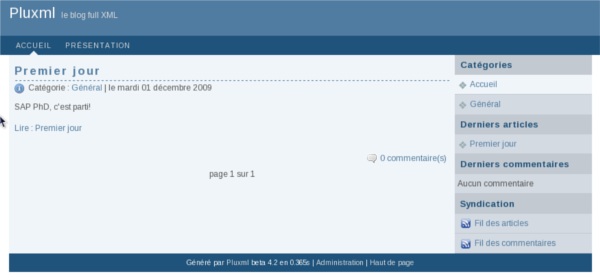Hi, today, we are going to see powerfull web servers – nginx – and portable cms – PluXML written in Php.
The goal is to set up the all solution under fedora 12 and make it works in local.
Let’s start with most important steps and resources that allowed me to set up everything in quiet short time :
- PluXML : Download the latest archive and extract it wherever you want on your drive
- NGinx : Downlad and build-it up, or install it through your favorite package-manager (i.e yum install nginx)
- Install Php and FastCGI in your system,for example under fedora : yum install lighttpd-fastcgi php php-gd
Setting up Nginx
For nginx, the only thing to do is to start it :
/etc/init.d/nginx start
Setting up Php and FastCGI to work with Nginx
Once you installed php and fast-cgi, you can configure nginx to use fast-cgi. I show below modifications I performed on /etc/nginx/nginx.conf.
# pass the PHP scripts to FastCGI server listening on 127.0.0.1:9000
#
location ~ \.php$ {
# root html;
root /home/pluxml/pluxml;
fastcgi_pass 127.0.0.1:9000;
#fastcgi_index index.php;
fastcgi_param SCRIPT_FILENAME /home/pluxml/pluxml$fastcgi_script_name;
include fastcgi_params;
}
This section makes nginx catch each url finishing by .php and pass it through localhost on port 9000. Fastcgi catch the request and executes it.
You may have to configure your root pattern in order to allow index.php (put it on first position) :
location / {
root /home/pluxml/pluxml;
index index.php index.html index.htm ;
}
To test that nginx passes php requests,you can create a phpinfo file at the root define above in nginx config file.
$ cd /home/pluxml/pluxml;
$ touch info.php
$ echo "" >> info.php
Finally, launchFastcgi on port 9000, and tell it to interpret request with Php :
sudo /usr/bin/spawn-fcgi -a 127.0.0.1 -p 9000 -u nginx -g nginx \
-f /usr/bin/php-cgi -P /var/run/fastcgi-php.pid
sudo /etc/init.d/nginx start
firefox http://127.0.0.1/info.php
Setting up PluXML on Nginx
In fact, setting up PluXML has already been done on previous sections. I bound root path to /home/pluxml/pluxml where stands the portableCMS PluXML.
Trying to access the CMS worked partially at the beginning. I had access to main page, but I hadn’t possiblity to connect as administrator. Checking the nginx logs (/var/log/nginx/{access,error}.log, I got :
==> error.log <== 2009/11/20 23:39:43 [error] 20095#0: *14 FastCGI sent in stderr: « PHP Warning: session_start(): open(/var/lib/php/session/sess_ltpcad68h2k2qis4eujs29hrh1, O_RDWR) failed: Permission denied (13) in /home/gabriel/Bureau/downloads/pluxml/core/admin/prepend.php on line 42 » while reading response header from upstream, client: 127.0.0.1, server: _, request: « GET /core/admin/auth.php?p=/core/admin/ HTTP/1.1 », upstream: « fastcgi://127.0.0.1:9000 », host: « localhost », referrer: « http://localhost/core/admin/auth.php?p=/core/admin/ »
$ ls -l /var/lib/php
total 4,0K
drwxrwx---. 2 root apache 4,0K nov. 20 23:45 session
To put it on a nutshell, there was rights problems. I checked /var/lib/php, and problem was php folders belongs to root and to apache’s group when I installed it (I assume most of the time php is configured with apache). To not break this default behavior; I added the user nginx to group apache :
sudo usermod -a -G apache nginx
Restarting php, and nginx
Sometimes, you change nginx configuration, or want to restart php, etc.
What I do is :
# killall php-cgi
# /etc/init.d/nginx restart
# /usr/bin/spawn-fcgi -a 127.0.0.1 -p 9000 -u nginx -g nginx \
-f /usr/bin/php-cgi -P /var/run/fastcgi-php.pid
Conclusion
I hope I introduced you basically steps to set up fast-cgi and php. Nginx was just to show how to configure it and highlight the syntax 😉
As PluXML is a portable CMS, you can move it and launch it wherever you want – just need a light web server configured with Php :

Resources :
- http://www.howtoforge.org/installing-nginx-with-php5-and-mysql-support-on-fedora-11 (but we wont install php5)
- http://wiki.nginx.org/Main
- http://blog.codefront.net/2007/06/11/nginx-php-and-a-php-fastcgi-daemon-init-script/
Edit : To let you know how to use PluXML, I can link you to a blog entry :
- http://colibri.servhome.org/pluxml-un-blogsite-sans-mysql-grace-au-xml.html
{jcomments on}