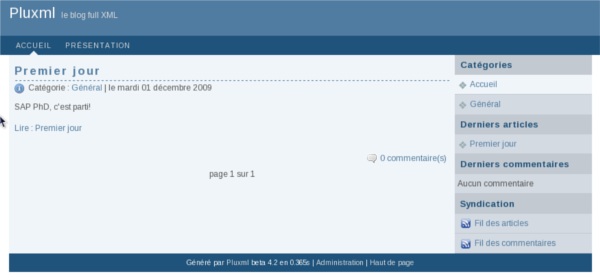I’ve been struggling for quiet a long time about a problem with a Western Digital 3TB hard drive. I let it aside as, back in time, I found a quick workaround which is not efficient on the long term: using windows to partition the disk, and use windows to read/write on it.
I’ve finally decided to tackle this inconsistency and looked desperately for a satisfying solution. As I’ve been looking for the solution for more than few dozen minutes, this page might help other people 🙂
Problem is: When plugged through USB enclosure, the kernel sees 1565565872 sectors of 512 bytes, where in fact there are 1565565872 sectors of 4096 bytes in my hard drive. I’m still a bit confused with the responsabilities. Apparently, Western Digital firmware doesn’t respond well to some commands, reporting wrong values. But the kernel is not able to circumvent these wrong values despite accessible workaround to retrieve the valid values.
In the following, we compare what you can encounter when plugging-in your hard drive through USB enclosure, or through SATA enclosure. I take advantage of the following to also present few debugging tips for SCSI or ATA commands. Continuer la lecture de « Too hard to drive Advanced Format »