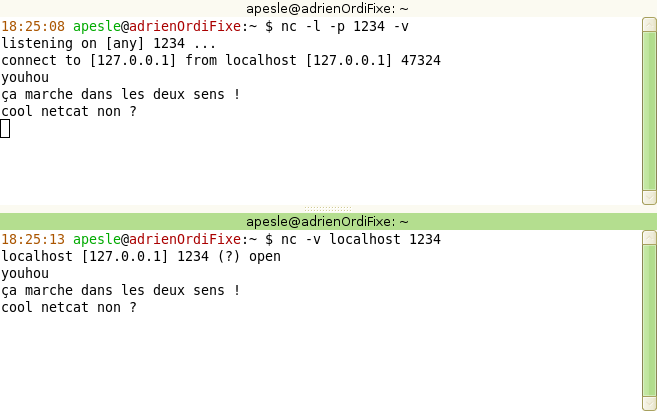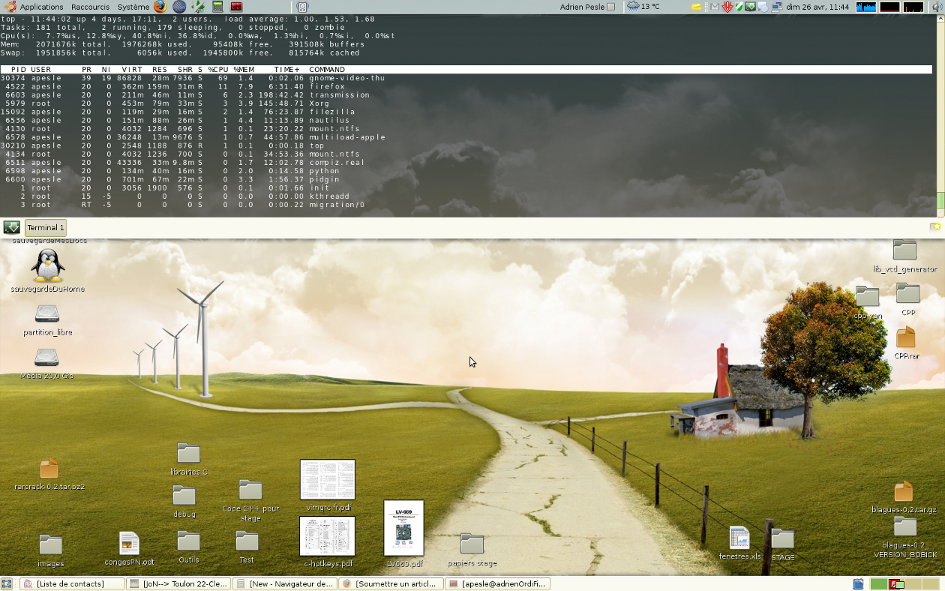{jcomments on}To keep your system clock accurate, it exists the ntp protocol : « NTP« .
You can manage and update your system clock by hand, thanks to the command « ntpdate »
# date; ntpdate ntp.ubuntu.com ntp.univ-lyon1.fr ; date
Tue May 5 22:38:16 CEST 2009
5 May 22:38:17 ntpdate[12966]: step time server 91.189.94.4 offset -266.989213 sec
Tue May 5 22:33:50 CEST 2009
Or you can let a deamon do that work for you. Continuer la lecture de « Ntp things : synchronize your date … with Xen »